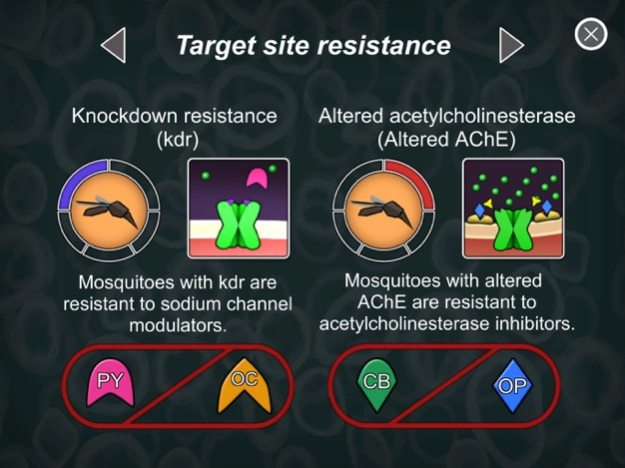Resistance 101 1.1
Continue to app
Free Version
Publisher Description
In the fight against malaria, managing insecticide resistance is key. Resistance 101 is an engaging, arcade-style game that lets you learn about insecticide resistance and its role in the fight against malaria. Explore different resistance mechanisms, learn how they manifest, and control mosquito populations through the use of insecticides.
Take up the challenge!
- Master mosquito control across 26 levels of finger tapping fun.
- Watch 8 stunning videos to learn the fundamentals of insecticide resistance.
- Defy the odds, put your skills to the ultimate test and earn 3 stars for each level.
- Completely free with no adverts or in-app purchase.
If you find Resistance 101 engaging, help us by leaving a review. To learn more about Resistance 101 please visit our website http://www.etch.lstmed.ac.uk. If you have any question or any interest in using Resistance101 as a teaching tool, please email etch@lstmed.ac.uk.
Resistance 101 is part of the ResistanceSim tool package about insecticide resistance management. ResistanceSim is a simulation game where players control key aspects of vector control. Interested, visit our website and contact us.
Resistance 101 was produced by Liverpool School of Tropical Medicine and Extra Mile Studios. Resistance101 has been funded by the European Union through the DMC-MalVec Consortium and supported by the Bill & Melinda Gates Foundation through IVCC.
Aug 3, 2022
Version 1.1
Bug fixes, iOS 15 support
About Resistance 101
Resistance 101 is a free app for iOS published in the Action list of apps, part of Games & Entertainment.
The company that develops Resistance 101 is Liverpool School of Tropical Medicine. The latest version released by its developer is 1.1.
To install Resistance 101 on your iOS device, just click the green Continue To App button above to start the installation process. The app is listed on our website since 2022-08-03 and was downloaded 0 times. We have already checked if the download link is safe, however for your own protection we recommend that you scan the downloaded app with your antivirus. Your antivirus may detect the Resistance 101 as malware if the download link is broken.
How to install Resistance 101 on your iOS device:
- Click on the Continue To App button on our website. This will redirect you to the App Store.
- Once the Resistance 101 is shown in the iTunes listing of your iOS device, you can start its download and installation. Tap on the GET button to the right of the app to start downloading it.
- If you are not logged-in the iOS appstore app, you'll be prompted for your your Apple ID and/or password.
- After Resistance 101 is downloaded, you'll see an INSTALL button to the right. Tap on it to start the actual installation of the iOS app.
- Once installation is finished you can tap on the OPEN button to start it. Its icon will also be added to your device home screen.